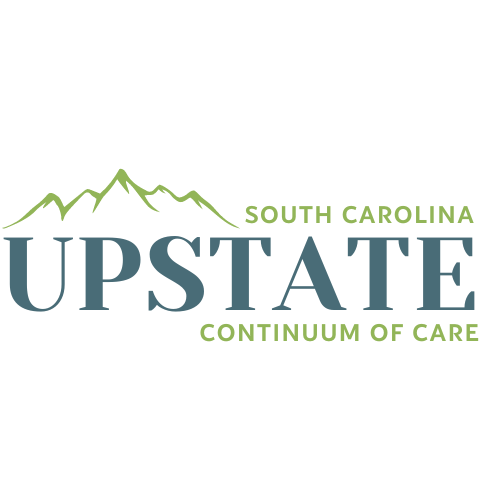How to Submit an HMIS Ticket
Here is an overview of what items go in which sections:
Name, Email, Phone, and Contact Preference - ALWAYS the person actually submitting the ticket (even if you’re submitting for someone else).
Password Reset - Is this for you or on behalf of someone else? Always mark “Urgent.”
Merge Clients - Always include both ID’s and any info as to why you feel they are the same person.
Reporting Questions - Please include as much information as you can, screenshots or the report itself as an attachment, and mark as urgent if you need your report submitted within the week.
Data Entry + Client Point - Anything regarding client files, data quality, checks, questions, services, goals, etc..
New Hire and/or HMIS Training - Select YES to “New User” IF - Client does not currently have an existing HMIS user log-on. Other questions will populate for both answers including scheduling. Please use the calendar feature to list your top three dates of availability in order or preference. If a new user, you must provide their email and phone number. Training can sometimes take days to up to a 10 business days to get on the schedule, so please schedule early. Training for smaller tasks or work flows will usually be fulfilled within a couple of days.
Tickets will generally receive a response within 48 hours.